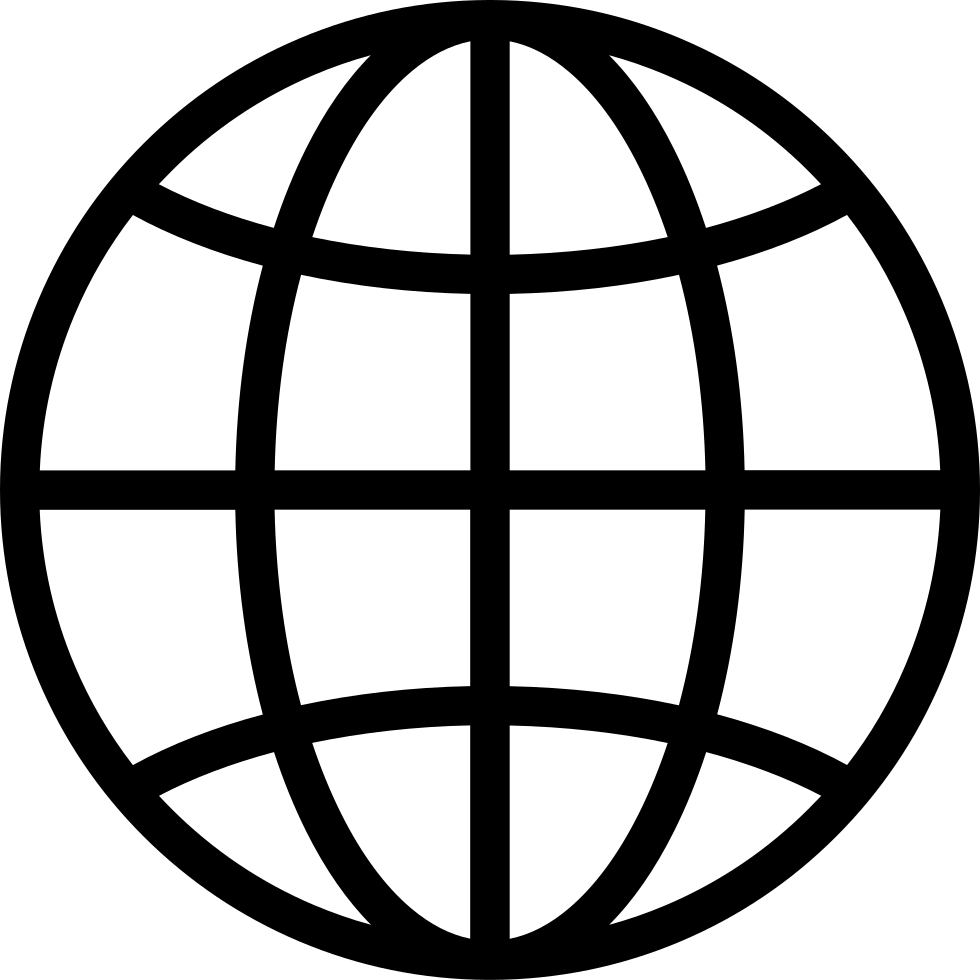Huawei P30 Pro Display Woes: Common Issues And Solutions
Manage episode 408252737 series 3517274
The Huawei P30 Pro has gained widespread acclaim for its impressive camera capabilities, sleek design, and powerful performance. However, like any electronic device, it is not immune to display-related issues that users may encounter.
Amongst the Common Huawei P30 Pro display problems reported by some P30 Pro users is screen flickering or unresponsiveness. This issue can be frustrating, especially when using the device for everyday tasks or entertainment.
One possible solution to screen flickering or unresponsiveness on the Huawei P30 Pro is to perform a soft reset. It involves restarting the device by turning it off, waiting a few seconds, and then switching it back on.
A restart can rectify some technical issues that are causing display problems. If the issue occurs after a soft reset, users can also try adjusting the display settings, such as brightness and colour temperature.
Another common display-related issue on the Huawei P30 Pro is screen burn-in, where specific images or icons become permanently visible, even when they're no longer being displayed.
To mitigate this problem, users can minimize the display brightness and avoid prolonged use of static images at high brightness levels. Additionally, enabling features like screen timeout and dark mode can help reduce the risk of screen burn-in over time.
If the issue persists or worsens, users may need to contact Huawei's customer support for further assistance or potentially consider professional screen replacement if the device is under warranty.
67 jaksoa