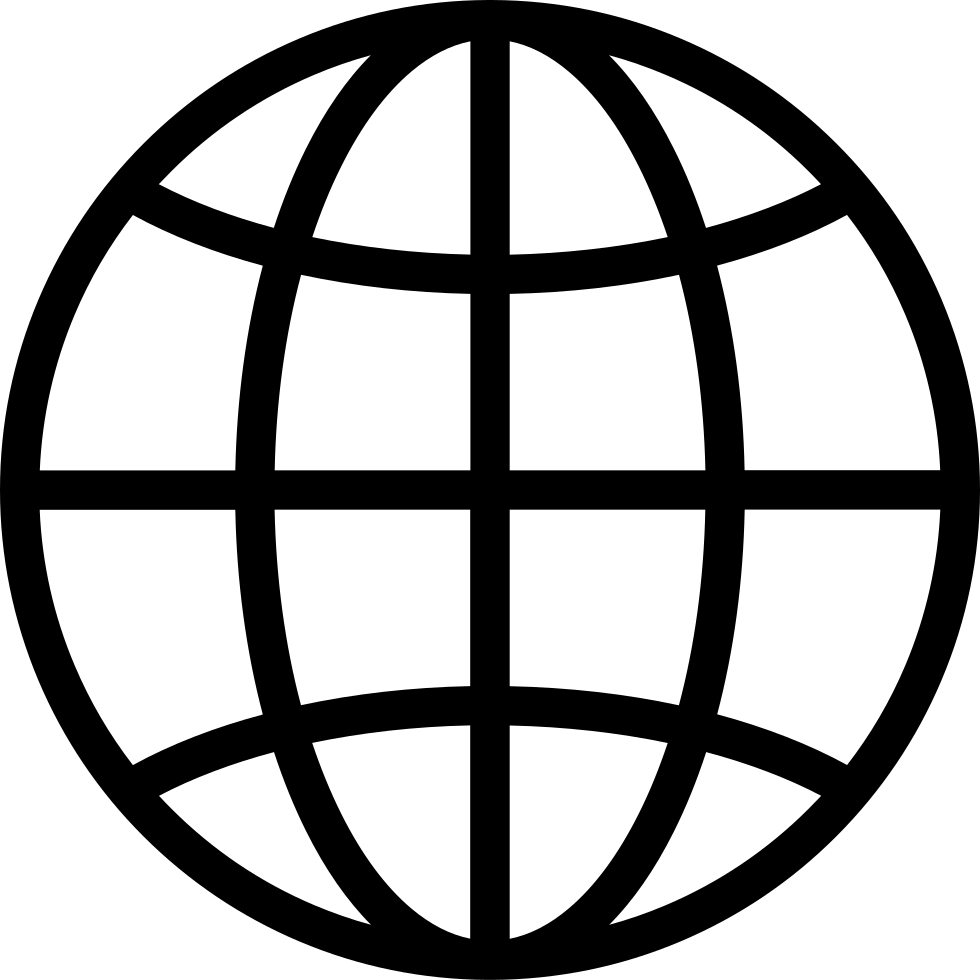Siirry offline-tilaan Player FM avulla!
096 | The Apple Ecosystem - with Paul Einarsen
Manage episode 356871211 series 2545192
If you are using an iPhone and a Mac, photo management can be really easy by using what you already have: your Apple Photos Library!
We have invited expert Paul Einarsen to learn more about Apple Photos Libraries and the often mentioned Apple Ecosystem.
Some topics we chat about:
- What is the Apple ecosystem?
- What do you need to use it?
- Sharing and synchronising your photos with the family - find out more about the new feature of a shared library and why it is important to have a family photo curator!
- How a shared photos library could be used in a business environment, too.
- How backing up works and how it depends on your settings within your ecosystem (downloading originals or using an optimized storage option).
- Legacy collections and where we're going from here to curate our photo collections.
Links mentioned in this episode:
App to automate photo imports: Hazel
Find Paul at https://www.bluewaterimaging.com/hi-there or email at paul@bluewaterimaging.com. We highly recommend signing up for his weekly 5-minute-tip-newsletter here!
Related episodes:
- GR3 Create a photo hub
- GR4 Sort and organise part 1 digital photos
- Manage your Photos using your iPhone
- Synchronising vs Backing up
- What photo management software is right for me?
Also, if you have any photo-related questions we haven't answered yet in one of the previous episodes, please don't hesitate to share them with us via the Wishlist for Future Episodes!
We invite you to have a look through our DIY Photo Organising Courses so you can decide which of these courses might be what you need to help you move forward with your photo organising projects.
If you’d like to learn more about us, go to:
Fiona Staff’s website: www.photohelper.com.au or
Chantal Imbach’s website: www.photosinorder.com.au
If you are not in Melbourne and would like to explore having a Photo Manager help you, check out www.thephotomanagers.com to find help closer to home.
109 jaksoa
Manage episode 356871211 series 2545192
If you are using an iPhone and a Mac, photo management can be really easy by using what you already have: your Apple Photos Library!
We have invited expert Paul Einarsen to learn more about Apple Photos Libraries and the often mentioned Apple Ecosystem.
Some topics we chat about:
- What is the Apple ecosystem?
- What do you need to use it?
- Sharing and synchronising your photos with the family - find out more about the new feature of a shared library and why it is important to have a family photo curator!
- How a shared photos library could be used in a business environment, too.
- How backing up works and how it depends on your settings within your ecosystem (downloading originals or using an optimized storage option).
- Legacy collections and where we're going from here to curate our photo collections.
Links mentioned in this episode:
App to automate photo imports: Hazel
Find Paul at https://www.bluewaterimaging.com/hi-there or email at paul@bluewaterimaging.com. We highly recommend signing up for his weekly 5-minute-tip-newsletter here!
Related episodes:
- GR3 Create a photo hub
- GR4 Sort and organise part 1 digital photos
- Manage your Photos using your iPhone
- Synchronising vs Backing up
- What photo management software is right for me?
Also, if you have any photo-related questions we haven't answered yet in one of the previous episodes, please don't hesitate to share them with us via the Wishlist for Future Episodes!
We invite you to have a look through our DIY Photo Organising Courses so you can decide which of these courses might be what you need to help you move forward with your photo organising projects.
If you’d like to learn more about us, go to:
Fiona Staff’s website: www.photohelper.com.au or
Chantal Imbach’s website: www.photosinorder.com.au
If you are not in Melbourne and would like to explore having a Photo Manager help you, check out www.thephotomanagers.com to find help closer to home.
109 jaksoa
Kaikki jaksot
×Tervetuloa Player FM:n!
Player FM skannaa verkkoa löytääkseen korkealaatuisia podcasteja, joista voit nauttia juuri nyt. Se on paras podcast-sovellus ja toimii Androidilla, iPhonela, ja verkossa. Rekisteröidy sykronoidaksesi tilaukset laitteiden välillä.