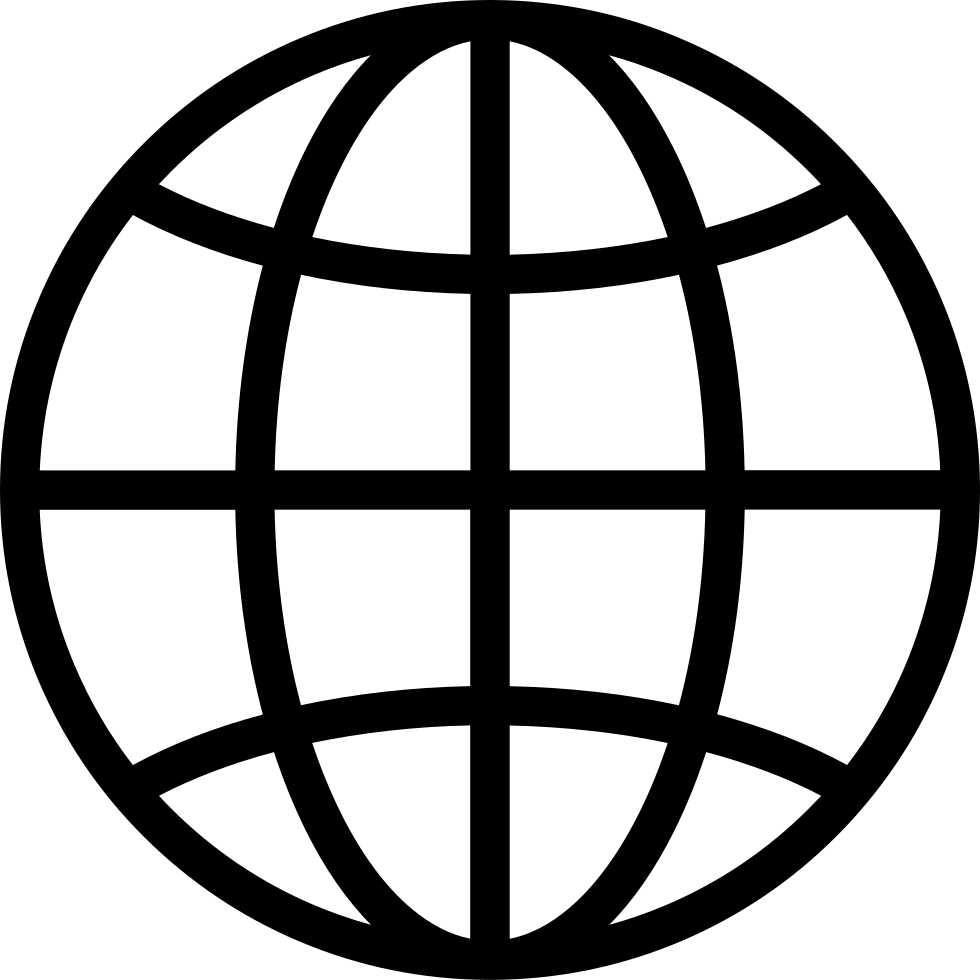Siirry offline-tilaan Player FM avulla!
Build your own copilots with Azure AI Studio
Manage episode 388921796 series 2391604
Build, test, deploy, and monitor your generative AI apps at scale from one place with Azure AI Studio. Access models in the Azure OpenAI service from Meta, NVIDIA and Microsoft Research, as well hundreds of open-source models. Integrate your own data across multiple data sets to ground your model, which is made easier through direct integration with OneLake in Microsoft Fabric. It uses shortcuts to let you bring in virtualized data sets across your data estate without having to move them.
Use Azure AI Studio for full lifecycle development from a unified playground for prompt engineering, to pre-built Azure AI skills to build multi-modal applications, using language, vision, and speech, as well as Search, which includes hybrid with semantic ranking for more precise information retrieval. Test your AI applications for quality and safety with built-in evaluation, and use a prompt flow tool for custom orchestration, as well as overarching controls with Responsible AI content filters for safety. Seth Juarez, Principal Program Manager for Azure AI, gives you an overview of Azure AI Studio.
► QUICK LINKS:
00:00 - Build your own copilots in Azure AI Studio 01:52 - Copilot app running as a chatbot| 03:53 - Retrieval augmented generation grounded on your data 04:54 - Experiment with prompts: Multi-modality 06:47 - Advanced capabilities: Prompt flow 08:58 - Ensure quality and safety of responses 10:09 - Wrap up
► Link References Start using Azure AI Studio today at https://ai.azure.com
Check out our QuickStart guides at https://aka.ms/LearnAIStudio
► Unfamiliar with Microsoft Mechanics?
As Microsoft's official video series for IT, you can watch and share valuable content and demos of current and upcoming tech from the people who build it at Microsoft.
• Subscribe to our YouTube: https://www.youtube.com/c/MicrosoftMechanicsSeries
• Talk with other IT Pros, join us on the Microsoft Tech Community: https://techcommunity.microsoft.com/t5/microsoft-mechanics-blog/bg-p/MicrosoftMechanicsBlog
• Watch or listen from anywhere, subscribe to our podcast: https://microsoftmechanics.libsyn.com/podcast
► Keep getting this insider knowledge, join us on social:
• Follow us on Twitter: https://twitter.com/MSFTMechanics
• Share knowledge on LinkedIn: https://www.linkedin.com/company/microsoft-mechanics/
• Enjoy us on Instagram: https://www.instagram.com/msftmechanics/
• Loosen up with us on TikTok: https://www.tiktok.com/@msftmechanics
210 jaksoa
Manage episode 388921796 series 2391604
Build, test, deploy, and monitor your generative AI apps at scale from one place with Azure AI Studio. Access models in the Azure OpenAI service from Meta, NVIDIA and Microsoft Research, as well hundreds of open-source models. Integrate your own data across multiple data sets to ground your model, which is made easier through direct integration with OneLake in Microsoft Fabric. It uses shortcuts to let you bring in virtualized data sets across your data estate without having to move them.
Use Azure AI Studio for full lifecycle development from a unified playground for prompt engineering, to pre-built Azure AI skills to build multi-modal applications, using language, vision, and speech, as well as Search, which includes hybrid with semantic ranking for more precise information retrieval. Test your AI applications for quality and safety with built-in evaluation, and use a prompt flow tool for custom orchestration, as well as overarching controls with Responsible AI content filters for safety. Seth Juarez, Principal Program Manager for Azure AI, gives you an overview of Azure AI Studio.
► QUICK LINKS:
00:00 - Build your own copilots in Azure AI Studio 01:52 - Copilot app running as a chatbot| 03:53 - Retrieval augmented generation grounded on your data 04:54 - Experiment with prompts: Multi-modality 06:47 - Advanced capabilities: Prompt flow 08:58 - Ensure quality and safety of responses 10:09 - Wrap up
► Link References Start using Azure AI Studio today at https://ai.azure.com
Check out our QuickStart guides at https://aka.ms/LearnAIStudio
► Unfamiliar with Microsoft Mechanics?
As Microsoft's official video series for IT, you can watch and share valuable content and demos of current and upcoming tech from the people who build it at Microsoft.
• Subscribe to our YouTube: https://www.youtube.com/c/MicrosoftMechanicsSeries
• Talk with other IT Pros, join us on the Microsoft Tech Community: https://techcommunity.microsoft.com/t5/microsoft-mechanics-blog/bg-p/MicrosoftMechanicsBlog
• Watch or listen from anywhere, subscribe to our podcast: https://microsoftmechanics.libsyn.com/podcast
► Keep getting this insider knowledge, join us on social:
• Follow us on Twitter: https://twitter.com/MSFTMechanics
• Share knowledge on LinkedIn: https://www.linkedin.com/company/microsoft-mechanics/
• Enjoy us on Instagram: https://www.instagram.com/msftmechanics/
• Loosen up with us on TikTok: https://www.tiktok.com/@msftmechanics
210 jaksoa
Kaikki jaksot
×Tervetuloa Player FM:n!
Player FM skannaa verkkoa löytääkseen korkealaatuisia podcasteja, joista voit nauttia juuri nyt. Se on paras podcast-sovellus ja toimii Androidilla, iPhonela, ja verkossa. Rekisteröidy sykronoidaksesi tilaukset laitteiden välillä.