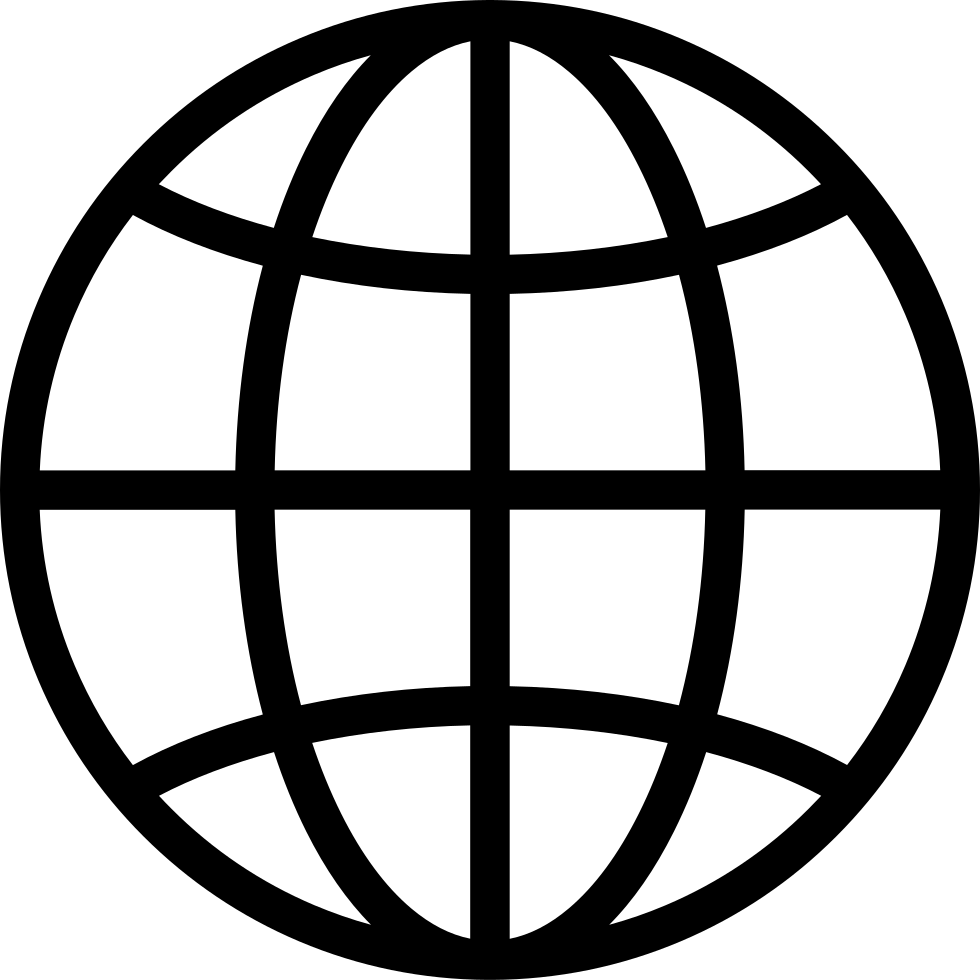Apple Watch Heart Rate Sensor Replacement: Everything You Need To Know
Manage episode 400564691 series 3517274
iPhone True Tone is a feature introduced by Apple on its iPhones to enhance the display's visual experience by adjusting the colour temperature based on the surrounding ambient light. The goal is to make the screen appear more natural and comfortable to the eyes in various lighting conditions.
True Tone technology uses sensors on the front of the device to measure the colour temperature of the ambient light. Then, it adjusts the display to match, ensuring the on-screen colours remain consistent and pleasing to the user.
While this feature is generally appreciated for its ability to create a more comfortable viewing experience, some users might want to disable True Tone for specific tasks or personal preferences.
If you want to disable or fix True Tone on your iPhone, you can easily do so through the Settings app. Navigate to "Display & Brightness" in the Settings menu and find the "True Tone" toggle switch. Toggle it off to disable True Tone.
Keep in mind that the appearance of your screen may change slightly, but turning off True Tone might be preferable in certain situations, such as when you need to accurately evaluate colours on your device or when editing photos or videos where colour accuracy is crucial.
Experimenting with True Tone settings allows you to tailor your iPhone's display to your liking and optimize it for different scenarios.
--- Send in a voice message: https://podcasters.spotify.com/pod/show/replacebase/message63 jaksoa