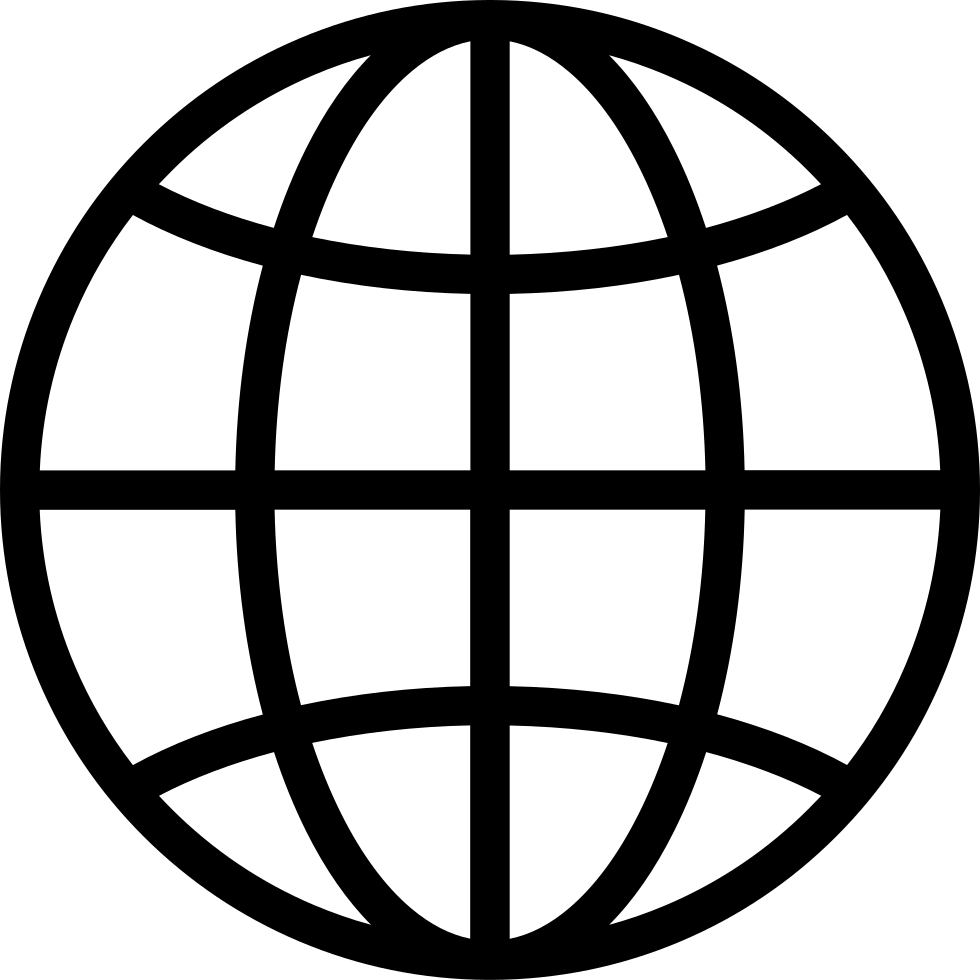Siirry offline-tilaan Player FM avulla!
How we don’t use music notation software (but do use related technology)
Fetch error
Hmmm there seems to be a problem fetching this series right now.
Last successful fetch was on June 01, 2024 11:20 (
What now? This series will be checked again in the next day. If you believe it should be working, please verify the publisher's feed link below is valid and includes actual episode links. You can contact support to request the feed be immediately fetched.
Manage episode 356984491 series 2773523
Sometimes music notation software is perfect for the job, but other times, it’s the related technology that’s better suited to the task. Fortunately, we cover both sides of the equation on Scoring Notes — and it’s the latter part that Philip Rothman and David MacDonald discuss on this podcast episode.
When creating scores and parts, music notation software is clearly the choice. But what about front matter — the pages of text and sometimes other markings and symbols that preface the music? For that, better options may exist. We look at the pros and cons of making that material directly in music notation software, and suggest apps for when it’s helpful to split the job.
We talk about some of our favorite apps specifically for working with PDFs and the surprising number of ways that you can edit a file using those apps — and may need to do so — without actually having access to the music notation files or the software.
What about when you need to make music notation outside of notation software? For that, there is a whole suite of fonts designed to create music notation within non-music apps. They’re called MusFonts, and Dan Kreider created them to fill this niche.
For many users, creating audio is an essential component of music notation software, and we outline ways to complement the built-in process of making MIDI mockups with other software without getting too complicated.
Finally, we give a shout-out to our favorite piece of related technology.
More from Scoring Notes:
- Export PDF to true black in Finale, and a macro for all parts
- Fix printing problems with Sibelius, PDFs, and Acrobat
- Quickly scale many PDFs with PDF-BatchScale
- Make booklets and 2-ups with PDF-BatchBooklet
- PDF-MusicBinder and PDF-BatchStitch utilities for music printing
- File renaming and PDF batch utilities
- MusGlyphs, an advanced music text font
- MusGlyphs updated to 2.1; text version added
- MusAnalysis, an advanced font for musical analysis
- MusFrets, a font for chord diagrams
- Introducing Ambitus, a new font for pitch incipits, scales, and range diagrams
- Preparing teaching materials in music notation software
- “Playing” with notation software, part 1 of 2
- “Playing” with notation software, part 2 of 2
Apps and fonts we talk about:
137 jaksoa
Fetch error
Hmmm there seems to be a problem fetching this series right now.
Last successful fetch was on June 01, 2024 11:20 (
What now? This series will be checked again in the next day. If you believe it should be working, please verify the publisher's feed link below is valid and includes actual episode links. You can contact support to request the feed be immediately fetched.
Manage episode 356984491 series 2773523
Sometimes music notation software is perfect for the job, but other times, it’s the related technology that’s better suited to the task. Fortunately, we cover both sides of the equation on Scoring Notes — and it’s the latter part that Philip Rothman and David MacDonald discuss on this podcast episode.
When creating scores and parts, music notation software is clearly the choice. But what about front matter — the pages of text and sometimes other markings and symbols that preface the music? For that, better options may exist. We look at the pros and cons of making that material directly in music notation software, and suggest apps for when it’s helpful to split the job.
We talk about some of our favorite apps specifically for working with PDFs and the surprising number of ways that you can edit a file using those apps — and may need to do so — without actually having access to the music notation files or the software.
What about when you need to make music notation outside of notation software? For that, there is a whole suite of fonts designed to create music notation within non-music apps. They’re called MusFonts, and Dan Kreider created them to fill this niche.
For many users, creating audio is an essential component of music notation software, and we outline ways to complement the built-in process of making MIDI mockups with other software without getting too complicated.
Finally, we give a shout-out to our favorite piece of related technology.
More from Scoring Notes:
- Export PDF to true black in Finale, and a macro for all parts
- Fix printing problems with Sibelius, PDFs, and Acrobat
- Quickly scale many PDFs with PDF-BatchScale
- Make booklets and 2-ups with PDF-BatchBooklet
- PDF-MusicBinder and PDF-BatchStitch utilities for music printing
- File renaming and PDF batch utilities
- MusGlyphs, an advanced music text font
- MusGlyphs updated to 2.1; text version added
- MusAnalysis, an advanced font for musical analysis
- MusFrets, a font for chord diagrams
- Introducing Ambitus, a new font for pitch incipits, scales, and range diagrams
- Preparing teaching materials in music notation software
- “Playing” with notation software, part 1 of 2
- “Playing” with notation software, part 2 of 2
Apps and fonts we talk about:
137 jaksoa
Kaikki jaksot
×Tervetuloa Player FM:n!
Player FM skannaa verkkoa löytääkseen korkealaatuisia podcasteja, joista voit nauttia juuri nyt. Se on paras podcast-sovellus ja toimii Androidilla, iPhonela, ja verkossa. Rekisteröidy sykronoidaksesi tilaukset laitteiden välillä.