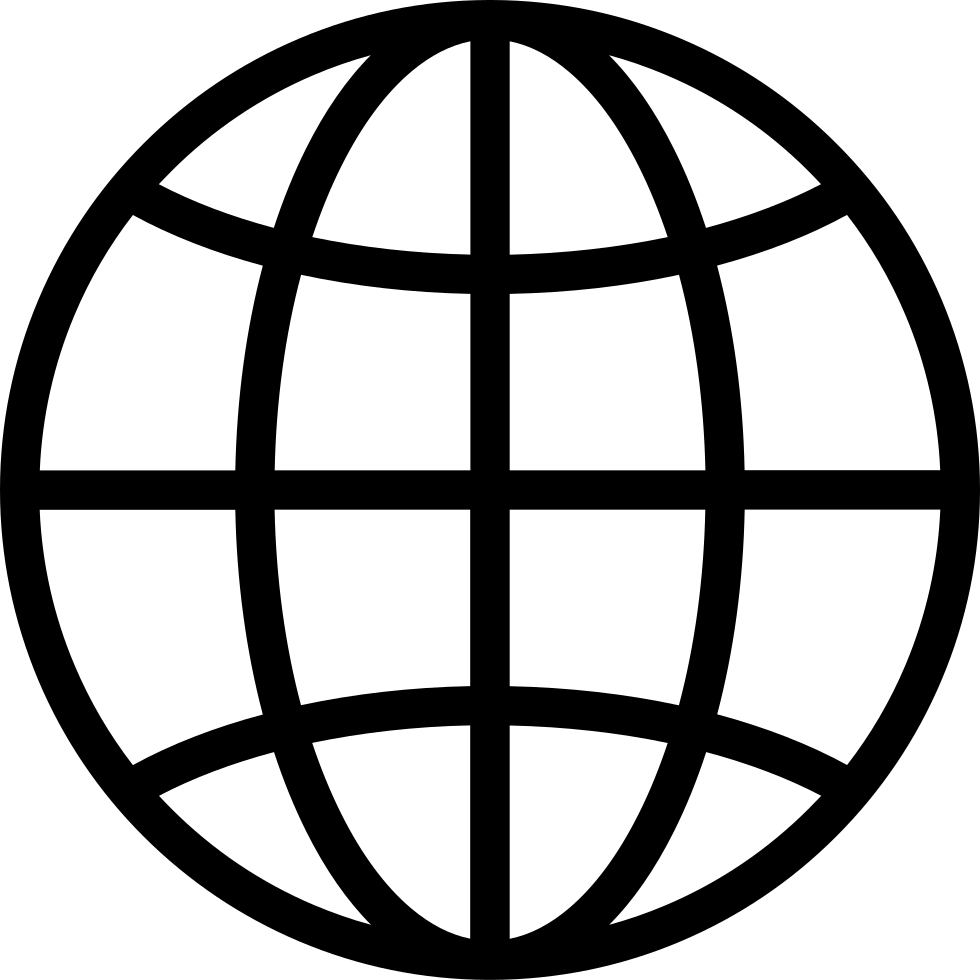How to Get 81% Open Rates on Your Cold Outreach with Daniel Ryan [Live]
Manage episode 324524877 series 3319596
How do you get prospects to open your cold emails? Sending cold emails is one of the toughest jobs for a sales rep because let’s face it, we’re all used to deleting countless random emails a day.
But as a sales rep, it’s your job to not only save your email from the trash bin, but also get the prospect to open, read it, and then follow through with whatever you’re asking.
In this The Daily Sales live session, Daniel Disney speaks with Daniel Ryan, an Account Executive at Dooly, to get his take on the best cold outreach tactics. Daniel explains why he focuses on sender names over subject lines, the best ways to get people to open an email, how to end an email without coming across as a needy sales rep, and much more.
Give your reps a clear path to success with Dooly.
Listen to learn:
- Why subject lines aren’t the first thing people look at
- How to make your sender name recognizable
- How to get prospects to open an email
- The delicate balance between personalization and automated emails
- The best way to close an email
- How often you should follow up on prospects
- The best practices for using video in your sales emails
- Why cold outreach isn’t about selling, it’s about starting a conversation
Schedule a Dooly demo
Connect with Daniel on LinkedIn
14 jaksoa